How to connect to VPN using open vpn-client in ubuntu 12.04 using username, password and ssl keys?
You have to first install openvpn
1. Run this command in terminal:
sudo apt-get install network-manager-openvpn-gnome
3. Select the “Edit Connections” from Network Manager GUI:

4. Click VPN menu and click on add :

5. Select OpenVPN as the VPN Connection Type and press “Create“:


6. Enter all the required information like OpenVPN’s server ip address/name as the “Gateway“, “Type” to “Certificates (TLS)“, locate and point your “User Certificate” , “CA Certificate“ and “Private Key“, username, password (if required). Also click on “Advanced” button:

7. Enable compression or other special settings as per your requirement:

8. Connect to the VPN:
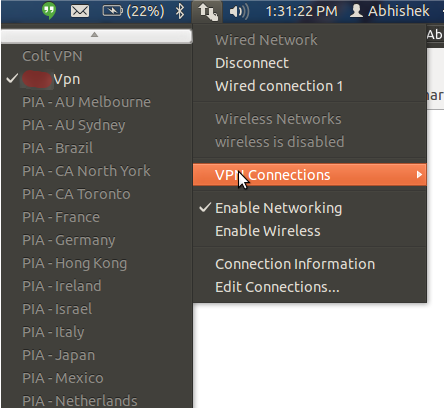
Webner Solutions is a Software Development company focused on developing CRM apps (Salesforce, Zoho), LMS Apps (Moodle/Totara), Websites and Mobile apps. If you need any software development assistance please contact us at dev@webners.com
