By mistake if you have only 1 userid and you change that also to API only, then you cannot login to Salesforce. In this case how to convert Salesforce “API only” User to “Normal” User using Data Loader?
Salesforce API Only User is the user which can be used only for API calls and its password never expires. API Only User is mainly used whenever someone needs to use the Salesforce APIs from external application. If we use a normal user’s credentials the password can be changed by user or it expires after some time hence changing the security token as well requiring a change in credentials in code.
But by mistake, if you have only 1 userid and you change that also to API only, then you cannot login to Salesforce.
Solution: We can change the Salesforce API Only User to Normal User using Data Loader.
Here are the steps for this :
1. Open Data Loader and click on Export :
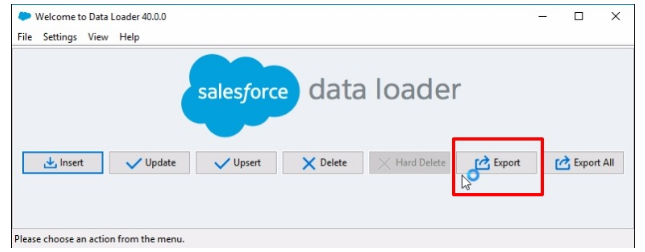
2. Log into Production or sandbox org, in which you have to change the profile type of the user.
3. Select the Object Name “Profile”, and choose the target/location of the file. Click on next button :
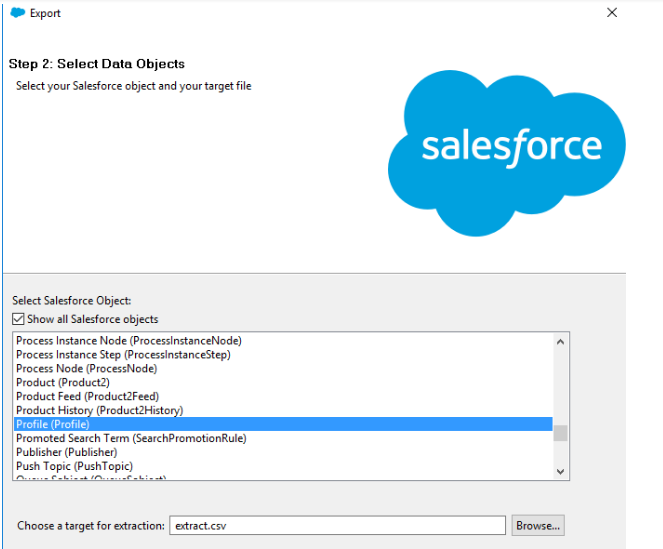
4. Click on Select All fields Button and click on finished :
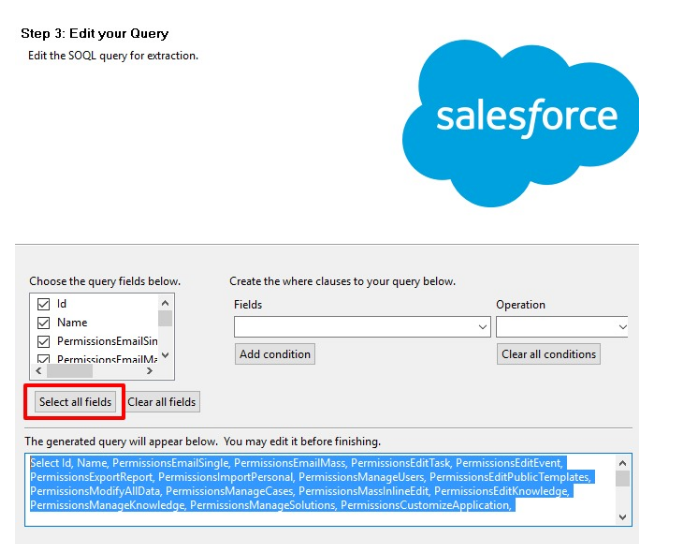
5. Open the extracted file and change the “PERMISSIONSAPIUSERONLY” column value from TRUE to FALSE for which profile you want to change.
6. Now, update the Profile object using the updated CSV. Click on the update button :
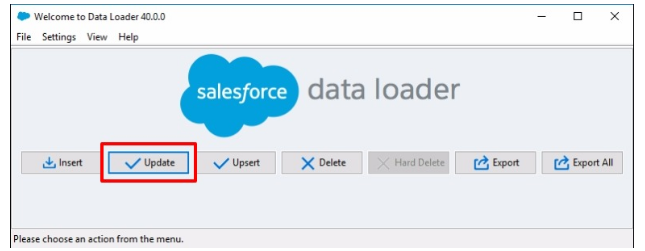
7. Select the profile object and browse the updated Extracted file (CSV). Click on next.
8. Select the Mapping of the object’s Fields – for this you need to click only two buttons, one is Create or Edit Map and then click on Auto-Match Field column.
9. Click Next and then finish button.
Now, the user is no longer API Only User, you can log into a user account of Salesforce Org.
