Solution: If you have a pdf and you do not know the names of the fields used in the pdf just follow these steps:
1. Install pdftk (search online).
2. Open the command prompt, run the command:
pdftk YourPdf.pdf dump_data_fields
Using Above command you will get information like:
Field type
Field name
Field flag
Field Justification
Field State Option
You will get output like this:
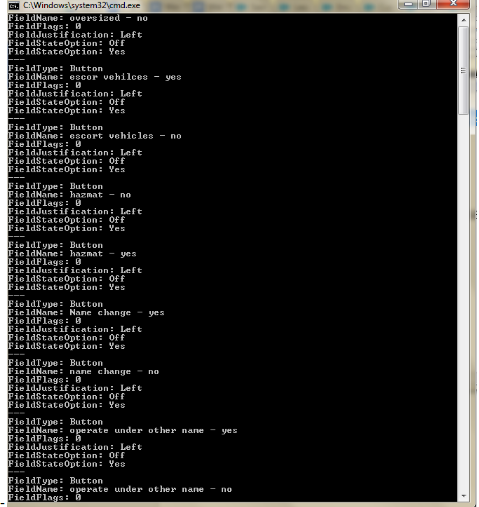
Also if you want to save this output in txt file then use following command:
pdftk YourPdf.pdf dump_data_fields output newFile.txt

One comment