To give grade to user enrolled in course follow the below steps:
1. Open the course in which user is enrolled:
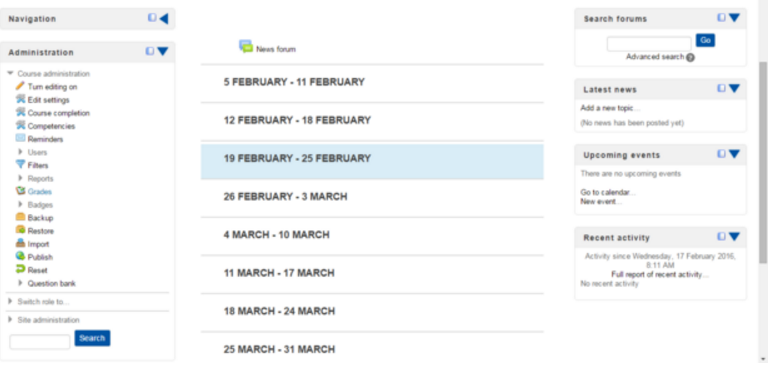
2. To the left, click on link labelled “Grades” as shown below:
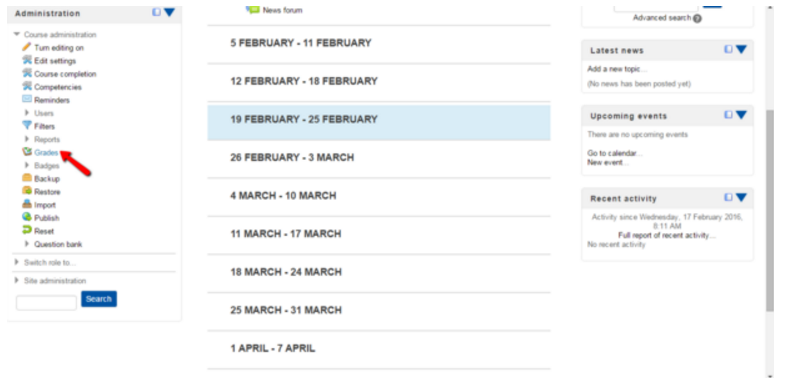
3. Click on the button “Turn editing on”:
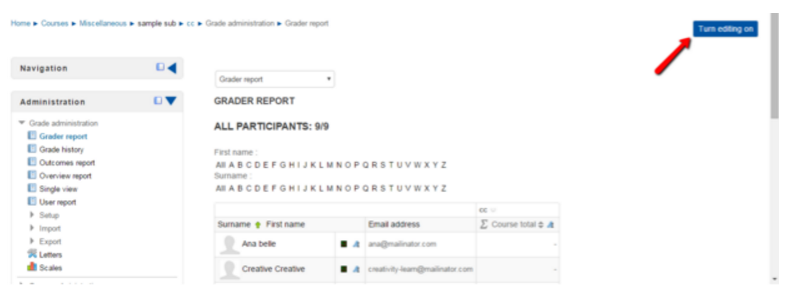
4. On clicking of “Turn editing on” button, the textboxes will appear in the editable form:

Here admin can give grades to user in that particular course.
