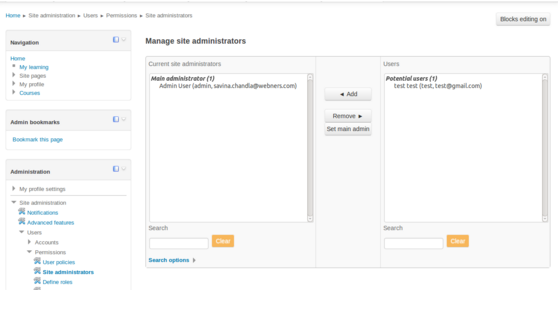In Moodle, we can allow users to have administrative access to site. We can enable users for this access by using the following steps:
1. Navigate to Site Administration > Users > Permissions.
2. Click on the Site administrators link.
3. It will open the settings page to add or remove Moodle users as Site Administrators.
4. We can add or remove existing user using these settings.
Screen Shot below: