Steps to make VisualForce Page externally accessible by non-salesforce Users/External Users:
1. Create a VisualForce page that you want to make externally accessible by non-salesforce Users/External Users.
Here, I’ve created a VisualForce Page named as ‘Multi-Select List’. I’ve also created an apex class named as multi-select for this VisualForce Page. Below is the screenshot of ‘Task Status’ VisualForce Page:
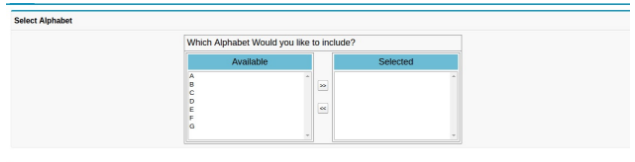
We need to create domain before creating the site.
Note: We need to have a valid domain in order to create the VisualForce site.
2. Go to Setup, then search site in the quick find box and then Create a VisualForce Site. Below is the screenshot of visual force site that I’ve created:
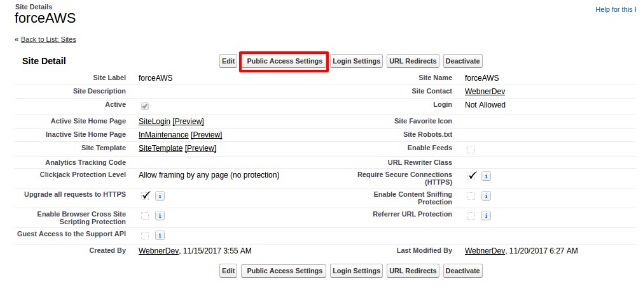
3. Then click on Public Access Setting button as shown in above screenshot. The following page will open:
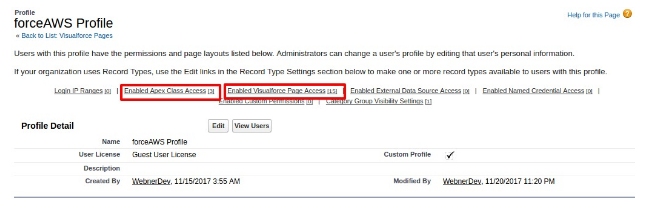
4. Click on Enabled Apex Class Access button.Then add apex class on this site that you want to access publicly.
5. Click on Enabled Visualforce Page Access button.Then add visualforce Page on this site that you want to make externally accessible by non-salesforce Users/External Users.
6. Select URL from the site and append the name of the Visualforce Page to this URL. Then this page will externally accessible by non-salesforce Users/External Users.
When you go to this URL(http://yoururl/multi_selected_List).Then it will open ‘Multi Select List’ VisualForce Page. Below is the screenshot of ‘Multi Select List’ VisualForce Page:
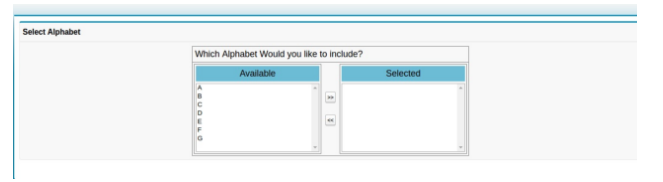

Thanks for sharing