While testing Registration form, the best way is to use automation script rather than manual testing which is time consuming. Automated script helps to get better results in shorter time. Like we can generate random users with the script and test the form with multiple hits at the same time.
To use random users we have to use javascript in the Selenium IDE and it is the easiest way to test the form.
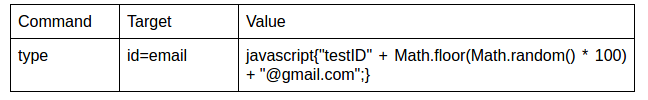
The above javascript will add the random email id testId+any random number from 1 to 100 + @gmail.com.
In Registration form we have some common fields like First Name, Last Name, Email, Re Enter Email, Password, Re Enter Password.
Try to use store with javascript commands to re enter the field values. I am going to explain this below.
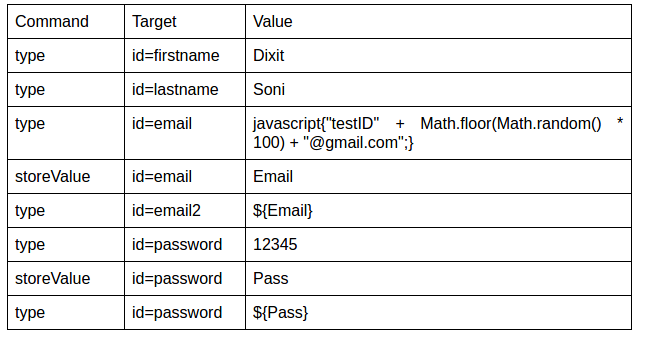
storeValue command will store your random Email and add it in the Re Enter email field(email2). Same case is implemented for password field.
