Enable Beta Testing of Custom Alexa Skill
Amazon provides us a feature to test our custom skill before publishing it to production. By enabling the beta testing, we can test the skill on amazon devices and apps. Amazon facilitate us to invite other people of whom you have the email address to test your skill. We can add up to 500 test users for one skill. So this can help you figure out issues and apply the fixes before you release the skill to production.
Follow the below steps one after another:
1. Open your amazon developer console and edit your skill.
2. After that, navigate to the Distribution tab.
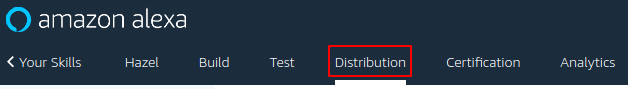
3. You will see a form. Enter all the required fields and click on “Save and Continue”.
- Public name: Here you can put a name of the skill which will be displayed to customers in the Alexa app. It can be different from your invocation name.
- One Sentence Description: A sentence that describes the skill
- Detailed Description: A more comprehensive description of this skill.
- Example Phrases: There are three sample utterances that will appear on the skill detail card in the Alexa App. These phrases will help users get started and enable them to access your skill’s functionality.
- Skill Icon (Small and Large): Upload your skill icon in both sizes.
- Category: Select one category from drop down which best describes your skill.
- Keyword: This helps customers find the skill quickly and easily. Use spaces or commas between each keyword
- Privacy Policy URL and Terms of Use URL: The valid url for these fields may contain “http://” and “https://”.
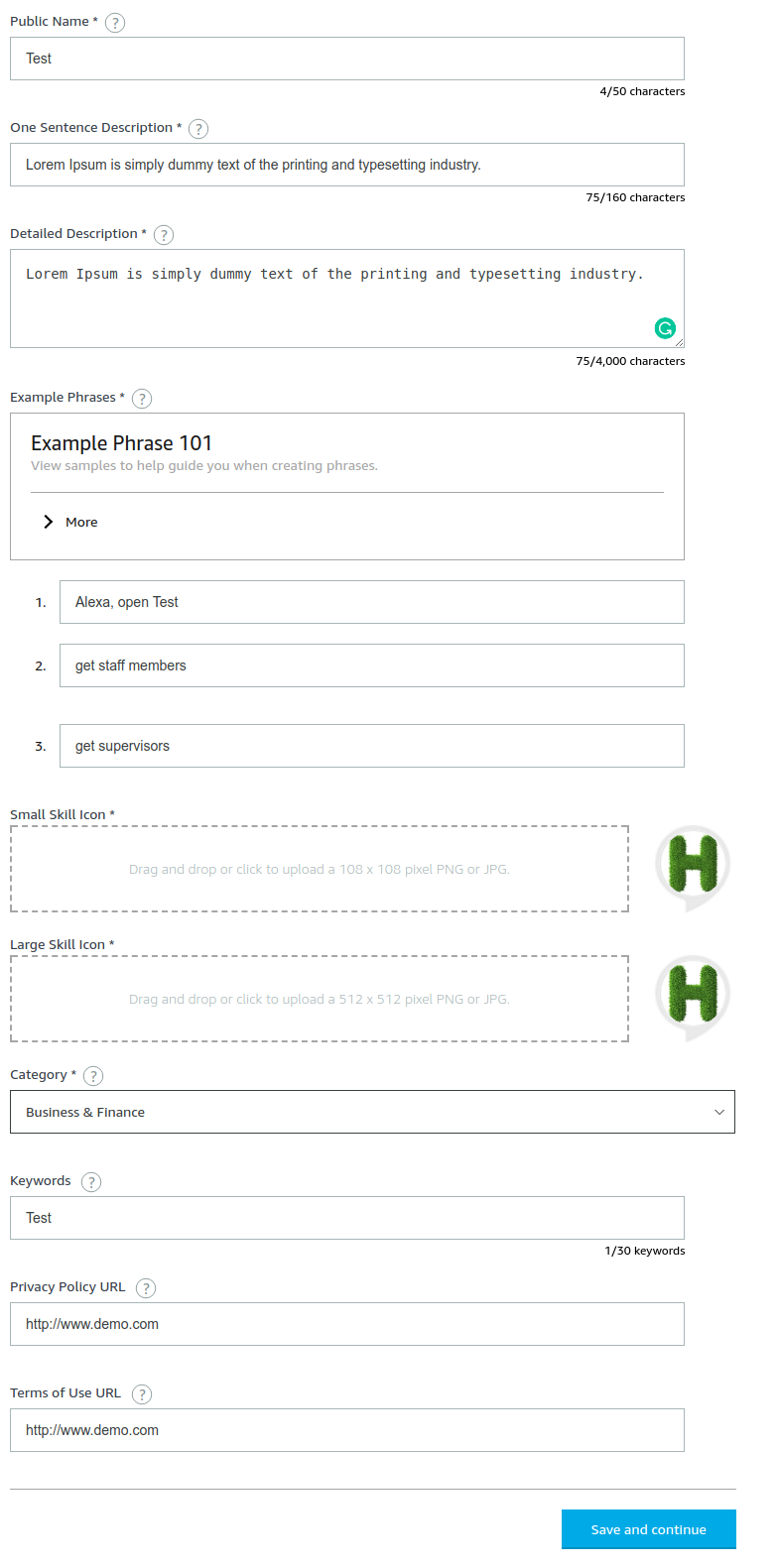
4. Now, you will be redirected to the page “Privacy and Compliance”. Select one option for each question according to your skill and add test instruction for end users.
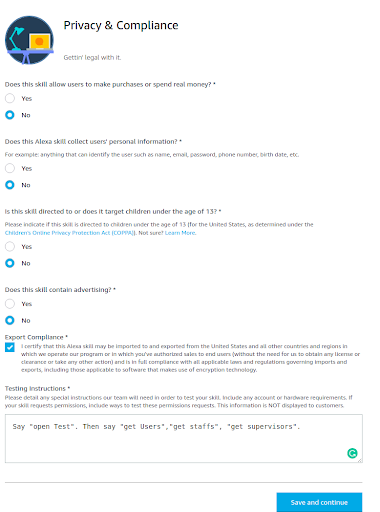
5. Then click on “Save and Continue” button and you will be navigated to the “Availability” page. After that, expand the “Beta Test” tab.
– If your skill is missing required information, this area indicates that beta test is not available.
Otherwise, you will see the below text in expanded area.
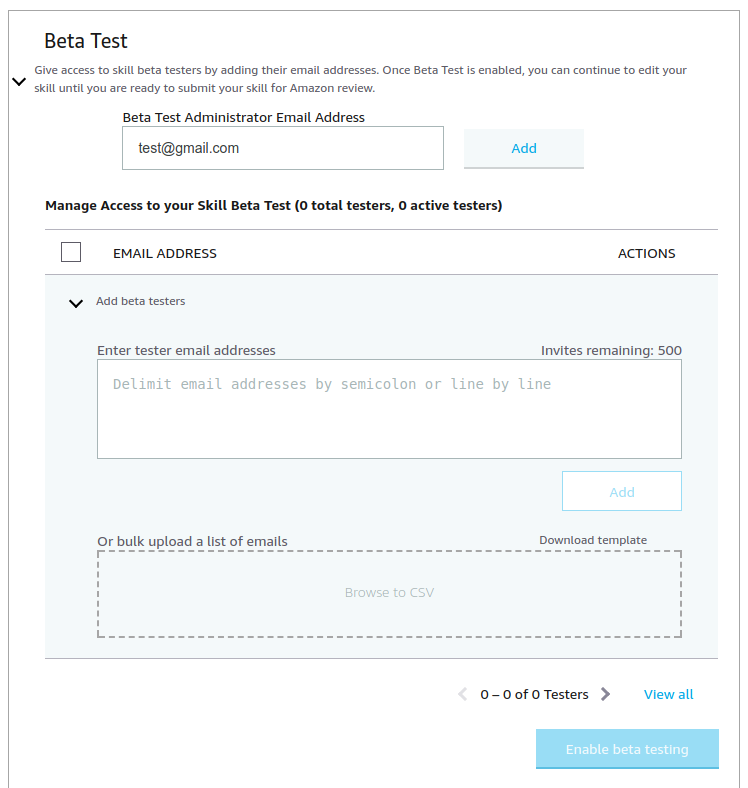
Here, you can add emails of invitees and add them as a tester. After that, Click on “Enable Beta Testing” button. All the invitees recieves a email which contain the link to access you skill. They get a notification with text as below:
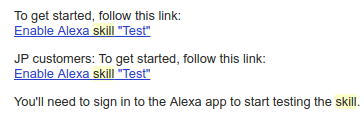
When end users click on the enable link, they will be redirected to the alexa app web service where they will be able to see your skill and enable it. After enabling the skill they can test that on their alexa devices.
