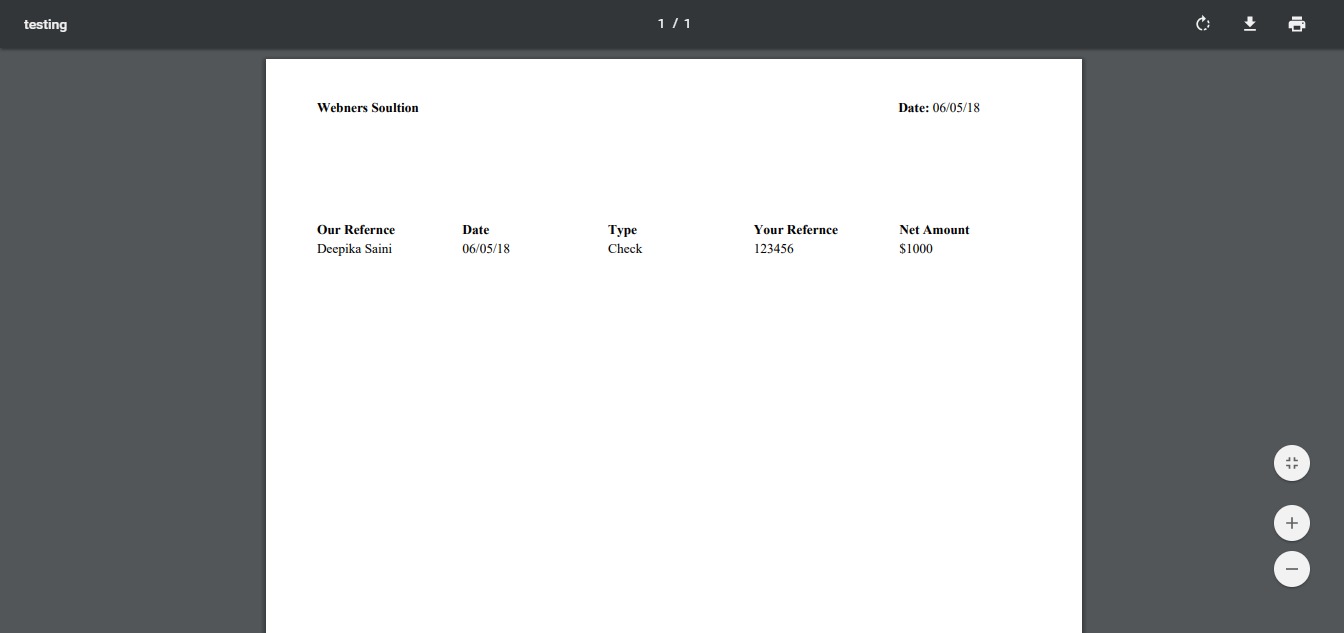How to create PDF In Salesforce using Visualforce?
We can create Pdf using Visualforce page, here is sample code to create Pdf. The renderAs Method is used to download/view the Page as Pdf, Excel, Doc etc.
<apex:page sidebar="false" showHeader="false" applyHtmlTag="false" standardStylesheets="false" renderAs="pdf">
<html>
<head>
<meta http-equiv="Content-Type" content="text/html;charset=UTF-8" />
<style>
@page {
size: auto; /* auto is the initial value */
/* this affects the top and right margin in the printer settings */
margin-top: 10mm;
margin-right: 10mm;
}
body {
font-family: Arial Unicode MS;
margin:0px;
}
</style>
</head>
<body>
<div class="header" width="100%">
<table style="font-family: serif; font-size: 10pt; color: #00000;padding-bottom: 100px;" width="100%">
<tbody>
<tr>
<td width="60%"><b>Webners Solution</b></td>
<td width="15%"><b>Date: </b><apex:outputText value="{0,date,MM/dd/yy}"> <apex:param value="{!TODAY()}" /> </apex:outputText> </td>
</tr>
</tbody>
</table>
</div>
<div class="content" width="100%">
<table style="font-family: serif; font-size: 10pt; color: #00000;padding-bottom: 400px;" width="100%">
<tbody>
<tr>
<td width="20%"><b>Our Reference</b></td>
<td width="20%"><b>Date</b></td>
<td width="20%"><b>Type</b></td>
<td width="20%"><b>Your Reference</b></td>
<td width="20%"><b>Net Amount</b></td>
</tr>
<tr>
<td width="20%">Deepika Saini</td>
<td width="20%"><apex:outputText value="{0,date,MM/dd/yy}"> <apex:param value="{!TODAY()}" /> </apex:outputText> </td>
<td width="20%">Check</td>
<td width="20%">123456</td>
<td width="20%">$1000</td>
</tr>
</tbody>
</table>
</div>
</body>
</html>
</apex:page>
Salesforce provides pdf viewer to view the Pdf in the web browser.
Output:-