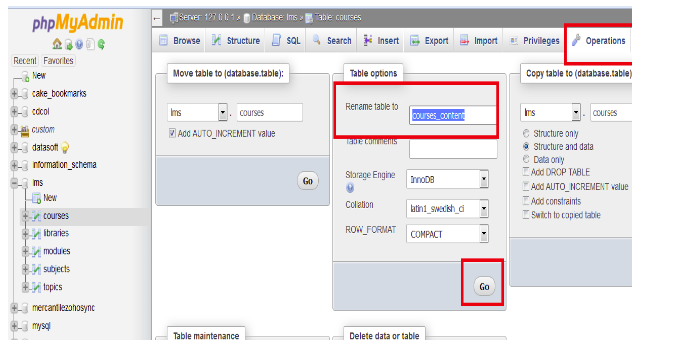First method:
1. Click on the database (from list of databases on the phpMyAdmin home screen) in which you want to rename table name.
2. You will see a list of tables on click of the database.
3. Select the table and there is a dropdown below the tables with heading option ‘With selected:’.
4. Expand the drop down and select the option ‘Replace table prefix’.
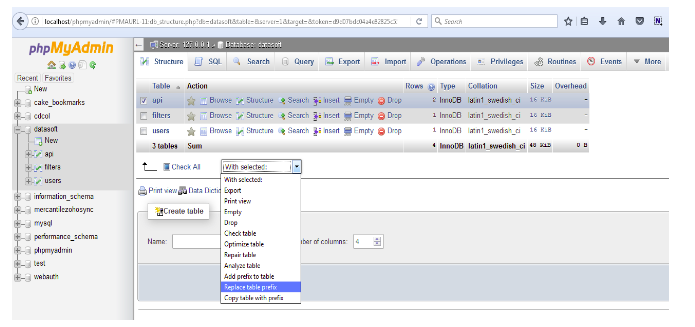
5. A new screen will be opened where you specify the old name and new name for the table in FROM and TO options respectively.
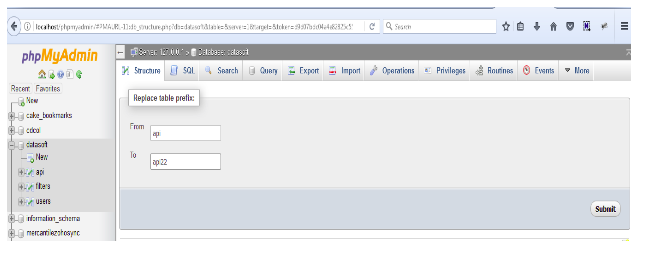
6. Click on Submit and the table name will be changed.
Second method:
1. Select the table from list of tables of which you want to rename table name.
2. Go to operations tab (look where browse, structure, sql etc menus are displayed).
3. In the operations window you will see Table Options Panel.
4. Type the table name in the ‘Rename Table to’ textbox and Click on Go.