In C#, the async and await keywords were introduced to simplify asynchronous code and make it more readable. In traditional synchronous programming, each operation is executed one after the other, blocking the thread until completion. Asynchronous programming, on the other hand, allows multiple operations to execute concurrently without blocking the main thread.
The async keyword is used to define methods that can be executed asynchronously. An asynchronous method contains at least one await expression and is declared with the async modifier. It tells the compiler that the method may yield control to the caller while awaiting the completion of an asynchronous operation.
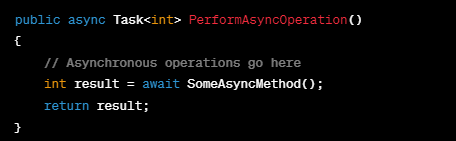
The await keyword is used within an async method to asynchronously wait for the completion of a task. It allows the program to continue with other operations while waiting for the asynchronous task to finish.
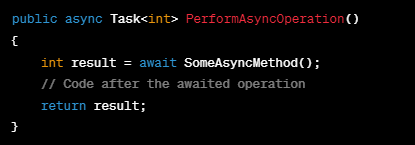
Benefits of Asynchronous Programming in C#:
Improved Responsiveness:
Asynchronous operations prevent the UI from freezing, providing a more responsive user experience.
Resource Utilization:
Asynchronous code allows better utilization of system resources by freeing up the main thread to perform other tasks.
Scalability:
Applications can handle more concurrent requests and scale efficiently by using asynchronous programming.
Best Practices for Using Async and Await
Async All the Way:
Ensure that the entire call stack is asynchronous to avoid blocking threads unnecessarily.
Avoid Async Void:
Avoid using async void unless it’s an event handler. Use async Task instead to make error handling more straightforward.
Configure Awaiting:
Use ConfigureAwait(false) when awaiting tasks in library code to avoid deadlocks in UI applications.
Exception Handling:
Always handle exceptions appropriately, as unhandled exceptions in asynchronous code can be challenging to debug.
