Problem:
We’re integrating Salesforce to a third-party e-commerce site using our custom cakephp app. In the app we’ve written code which uses Salesforce API to connect to Salesforce using Salesforce account username and password and then makes use of API calls to insert and update records.
But in Salesforce based on organization’s password policies, password of a Salesforce account expires after the specified time-period. And in our case the user password is set to expire in 90 days. So in this case we need to regularly go and change the password in our app’s code, otherwise the app is not able to connect to Salesforce and the corresponding API calls for records insertion or updation also fails.
Solution:
In Salesforce we can create a user profile enabled with “Password Never Expires” setting. For the user accounts that use this option password never expires.
For enabling this setting go to Manage Users > Profiles > then select an existing profile or create a new profile to enable this setting. After selecting a profile scroll down to “Administrative Permissions” section and check the “Password Never Expires” checkbox.
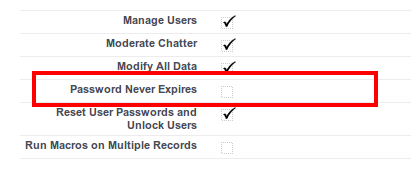
Webner Solutions is a Software Development company focused on developing CRM apps (Salesforce, Zoho), LMS Apps (Moodle/Totara), Websites and Mobile apps. If you need Salesforce customization, App development or any other software development assistance please contact us at salesforce@webners.com
