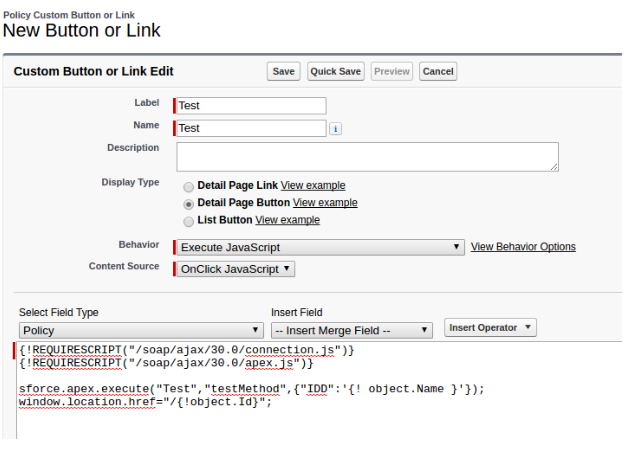1. Create apex class that you want to call (it should be declared global):
Global class Test
{
Webservice static void testMethod()
{
//do something.
}
}Note: Webservice method must be static:
Global class Test
{
Webservice static void testMethod(String IDD)
{
//do something.
}
}2. Goto–>Setup–>Object–>Buttons, links and Actions section
Click on New button or Link:
i) Enter Name of the button
ii) Behaviour: Execute Javascript
iii) Content source:On-Click javascript
iv) Display Type:Detail Page Button
Javascript code:
Case1: No need to pass Parameters:
{!REQUIRESCRIPT("/soap/ajax/30.0/connection.js")}
{!REQUIRESCRIPT("/soap/ajax/30.0/apex.js")}
sforce.apex.execute("Test","testMethod",{});
window.location.href="/{!object.Id}";Case2: When we need to pass parameters:
{!REQUIRESCRIPT("/soap/ajax/30.0/connection.js")}
{!REQUIRESCRIPT("/soap/ajax/30.0/apex.js")}
sforce.apex.execute("Test","testMethod",{"IDD":'{! object.Name }'});
window.location.href="/{!object.Id}";Note: Parameter name should be same as apex class: