These are the steps :
1. Install Microsoft visual studio on your machine.
2. Then we need Xpress Developer Studio. Which is available on https://js.devexpress.com/.
3. Install Xpress Developer Studio in your machine.
4. Then we need to install DevExtreme tool in the Microsoft visual studio.
5. Create new project and select DevExtreme ASP.NET MVC5 application :
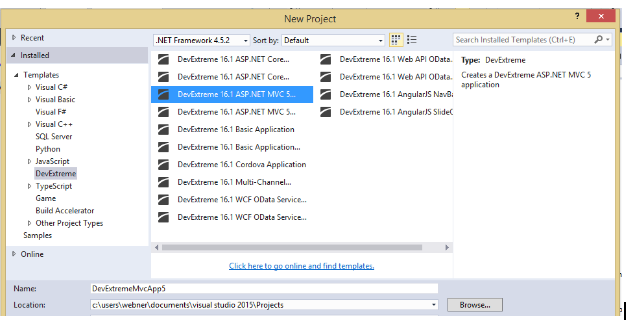
MVC file structure of devextreme project :
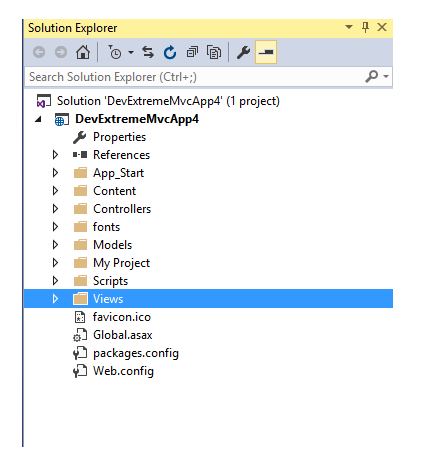
Now the Application is ready to run in the browser. All devextreme css and js files are already included in the project. All new code needs to be written in the view files. Each view file should have its own controller.
