What is the purpose of Developer Console, Workbench and Force.com IDE and their differences
Prerequisite: Salesforce Org should be API-enabled for these tools to run. Salesforce API-enabled editions are:
1) Developer Edition
2) Enterprise Edition or above
Below, I am going to describe the meaning, characteristics, and uses of the above deployment tools one by one.
1) Developer Console: Developer Console is a browser-based integrated development environment (IDE). It is provided by Salesforce as part of the Salesforce Organization. It can connect to one and only one organization at a time.
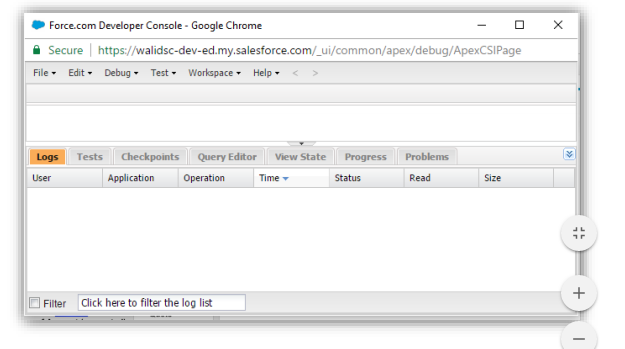
Features of Developer Console: Developer Console can be used to:
1. Create and Edit Lightning components, Visualforce pages, components, Apex classes, and triggers.
2. Run our test classes inside the developer console.
3. Write and execute SOQL and SOSL queries to find, create, delete and update the records in your organization.
4. Execute anonymous Apex code, including SOQL and DML. Generate logs for debugging and analyze them.
5. Define checkpoints in our code to identify and resolve errors in our apex code.
Uses of Developer Console: Developer Console is best used when:
1. You don’t want to install any IDE on your local machine
2. You want to connect your code to one organization only
3. You don’t need any version control
2) Workbench: Workbench is a web-based tool designed for developers and administrators to interact with Salesforce.com organization via Force.com APIs. It is a website that we can access at the following URL: https://workbench.developerforce.com/. You can use your Salesforce Org. username and password to login to the workbench.
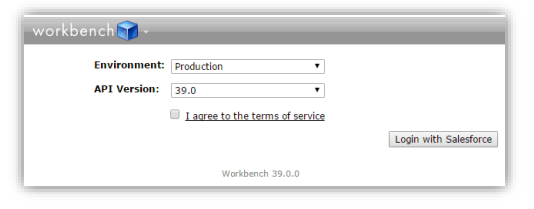
Features of Workbench: With the help of workbench we can perform the following:
1. We can get metadata information about the Objects in our organization, attributes, fields, record types and child relationships of an Object in a tree structure.
2. We can Manipulate Data using DML: Insert, Update, Upsert, Delete operations.
3. We can deploy metadata and retrieve metadata to the organization we are connected with.
4. It also supports Execute Anonymous block.
5. We can set and reset passwords based on User ID.
Uses of Workbench:
1. To fetch metadata information about the fields, record types and child relationships of an Object.
2. Easy to run SOQL and SOSL queries.
3. We can also export the query result.
3) Force.com IDE: Force.com IDE is an application-based integrated development environment (IDE). It is built on top of the open-source Eclipse Platform and is available as a plug-in in Eclipse. Force.com IDE can connect to more than 1 Organization.
Features of Force.com IDE: Force.com IDE provides us the extensive list of features mentioned below:
1. Create and Edit Apex classes and triggers, Lightning components, and Visualforce pages and components.
2. Run Tests, write SOQL (through the Salesforce.schema on the left pane)
3. Execute anonymous Apex code blocks.
4. Archive/Export your Configuration (Metadata), which is the information that specifies how is your data is set,
what are the fields, the reports, the object.
5. Modify metadata components and save to your Salesforce Organization.
6. Deploy your metadata to other Organization.
Uses of Force.com IDE:
1. It is best for Project-based development.
2. We can do Deployment from any Organization to any other Organization.
3. Synchronizing changes.
4. You can use some versioning tool to put your code in the safe space.
