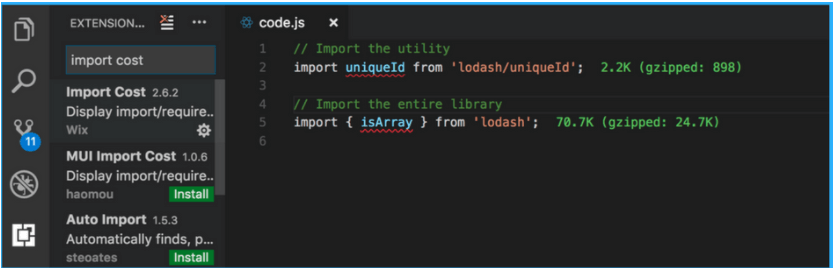VScode
VScode was introduced on April 29, 2015. VScode is a source-code editor undertaken by Microsoft for Windows, Linux and macOS. It includes embedded Git and support for debugging, syntax highlighting, intelligent code completion and snippets. it’s extremely customizable, allowing users to change the theme, keyboard shortcuts, preferences, and install extensions that add extra practicality.
VScode was graded the foremost standard IDE in the Stack Overflow 2019 Developer Survey, with 50.7% of 87,317 respondents claiming to use it.
Extensions are tools that make coding easier and help with keeping code reliable when using VSCode. Here are 3 basic extensions helpful for a beginner developer:
TODO Highlight
ToDo’s enable developers to capture any problems in code they spot while developing features or capture ideas that they’ll reference later. So TODOs extension highlights them and reminds you there are notes or things that need to be done. TODOs extension provides an inventory of all the ToDos in VSCode’s file navigator. Thus you’ll be able to reference them quickly and easily.
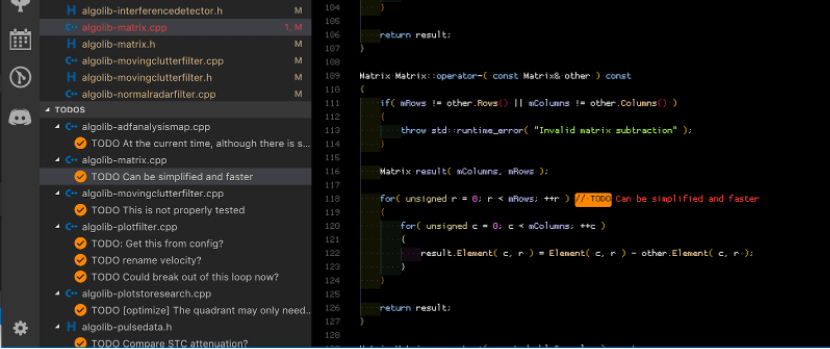
This is handy as you’ll be able to code with multiple developers. Tasks that are on a deadline, and you wish to capture fast notes to refer back to later. It’s conjointly handy after you realize one thing in code which may not be right or just generally have a much better thanks to solving a problem you want to come back to.
ESLint
ESLint statically analyzes your code to quickly point out issues. Most of the issues ESLint find can be easily fixed. ESLint fixes are syntax-aware, thus, you will not experience errors. Preprocess code, use custom parsers, and write your own rules that work alongside ESLint’s intrinsic rules. You can customize ESLint to figure out the method you would like for your project.
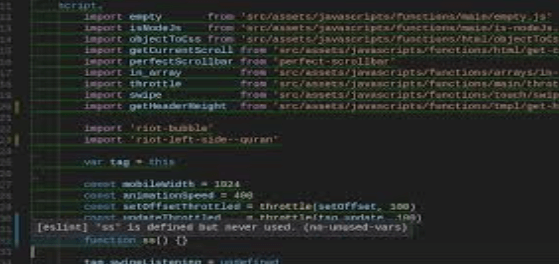
Import-Cost
This extension shows you the size of an imported 3rd party library, the moment you import it. I believe this extension can assist you notice obvious pain points and forestall shipping massive bundles to your customers. This extension is to assist in finding huge bound imports and make more efficient imports where possible. It is good coding practice to manage the size of imports.