Slider revolution plugin is used to create the slider to be used in the wordpress website through its shortcode. We can create as many slides as we want and can design each slide very easily by adding layers above layers. But sometimes there is a need to keep the text layer same on all the slides and the background image different for each slide so that when the site will load, only background image of slider will change and the text layer above the image will remain same.
To do so, static / global layer needs to be added.
1. Go to Slider Revolution and create the slider as usual. Add new slide images and layers as needed.
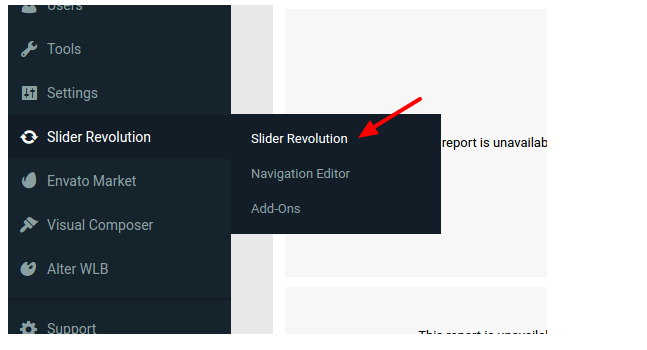
2. When all the slides are created we need to create the text that will remain same on all the slides. To do this, Go to Static/Global Layers in the Slide Editor.
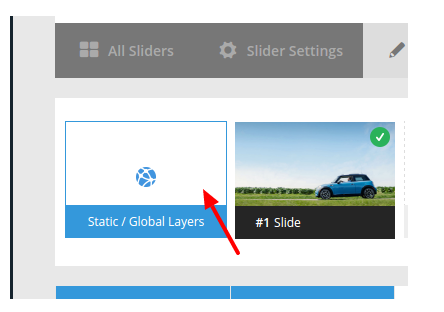
In this section, add layers and add text, images etc that you want to keep the same.
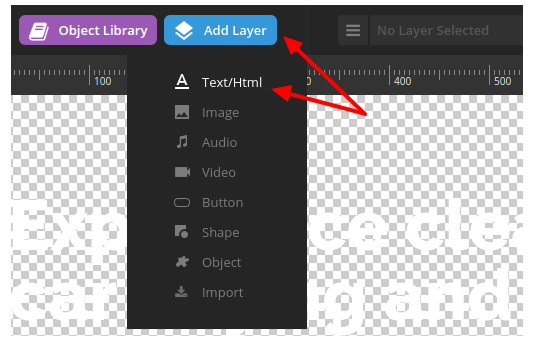
In this way we will get the slider that has the front layer (text or anything) same but the background image will scroll and will change slide by slide.
